Stop Doing These 10 Things If You Want to Stay Safe Online
By Dr. Kimma Wreh
Cybercrime in the U.S. hit over $12.5 billion in reported losses in 2023. But most people aren’t falling victim because of complicated hacks—they’re being tricked by small, everyday actions.
These 10 common habits may seem harmless, but they’re exactly what scammers are counting on. Here’s how to fix them.
1. Sharing Too Much on Social Media
What you’re doing: Posting birthdates, locations, vacations, pet names, etc.
Why it’s dangerous: Scammers can use this info to guess passwords or impersonate you.
What to do instead:
- Set your profiles to private
- Avoid posting personal info (even in your “About Me” section)
- Wait to post vacation photos until you’re back home
2. Reusing Passwords
What you’re doing: Using the same password for multiple accounts
Why it’s dangerous: If one site is breached, hackers try the same login on other platforms (credential stuffing).
What to do instead:
- Use a password manager
- Create long, unique passwords for every account
- Enable password alerts on Google or HaveIBeenPwned
3. Skipping Software Updates
What you’re doing: Ignoring update notifications or turning off auto-updates
Why it’s dangerous: Updates often fix critical security flaws already being exploited by hackers.
What to do instead:
- Enable automatic updates for OS, browsers, and apps
- Update your router firmware quarterly
- Uninstall unused apps that you don’t maintain
4. Clicking on Unverified Links or Attachments
What you’re doing: Opening files or clicking links from unknown or unexpected senders
Why it’s dangerous: One click can download malware or lead to phishing pages.
What to do instead:
- Verify the source before opening
- Hover over links to check URLs
- When in doubt, contact the sender through another method
5. Using Public Wi-Fi Without Protection
What you’re doing: Browsing or logging into accounts on airport, café, or hotel Wi-Fi without a VPN
Why it’s dangerous: Public networks are easy for hackers to spoof or intercept.
What to do instead:
- Use a VPN (virtual private network)
- Avoid accessing banking or email on public networks
- Turn off auto-connect on your devices
6. Ignoring Two-Factor Authentication (2FA)
What you’re doing: Only using a password to secure sensitive accounts
Why it’s dangerous: If your password is compromised, 2FA is often the only thing preventing access.
What to do instead:
- Turn on 2FA for email, banking, social media, and cloud storage
- Use an authenticator app instead of SMS when possible
- Save backup codes securely
7. Accepting Unknown Connection Requests
What you’re doing: Connecting with strangers on LinkedIn or Facebook without vetting them
Why it’s dangerous: Scammers use fake profiles to gain trust, collect data, or send malware.
What to do instead:
- Only connect with people you can verify
- Don’t download files from “recruiters” you don’t know
- Report suspicious profiles
8. Trusting Every Call or Message
What you’re doing: Responding to calls or texts claiming to be from your bank, the IRS, or Amazon
Why it’s dangerous: Scammers spoof real numbers and use urgent language to trick you.
What to do instead:
- Hang up and call back using an official number
- Never give personal info over the phone unless you initiated the call
- Be cautious with caller ID—it can be faked
9. Reacting to Urgency Without Thinking
What you’re doing: Rushing to send money or info when pressured by a caller or email
Why it’s dangerous: Scammers use panic and urgency to bypass your judgment.
What to do instead:
- Stop and verify the claim independently
- Don’t make payments or transfers based on a single message
- Be especially cautious with requests involving gift cards, wire transfers, or crypto
10. Ignoring Small, Unexplained Charges
What you’re doing: Overlooking tiny unfamiliar transactions on your card
Why it’s dangerous: Hackers test cards with small charges before making large purchases.
What to do instead:
- Set up transaction alerts on all your accounts
- Review statements monthly
- Report any unknown charge immediately—even if it’s $1
Bottom Line
You don’t need to be a cybersecurity expert to protect yourself.
You just need better habits.
Cybersecurity isn’t only about firewalls and antivirus software. It’s about being proactive, alert, and informed in the way you live and work online.
Want a deeper look at how scams cost us more than just money?
Read my first article:
The Hidden Costs of Cyber Scams—and How to Outsmart Them
Learn more about my work and mission:
About Dr. Kimma Wreh